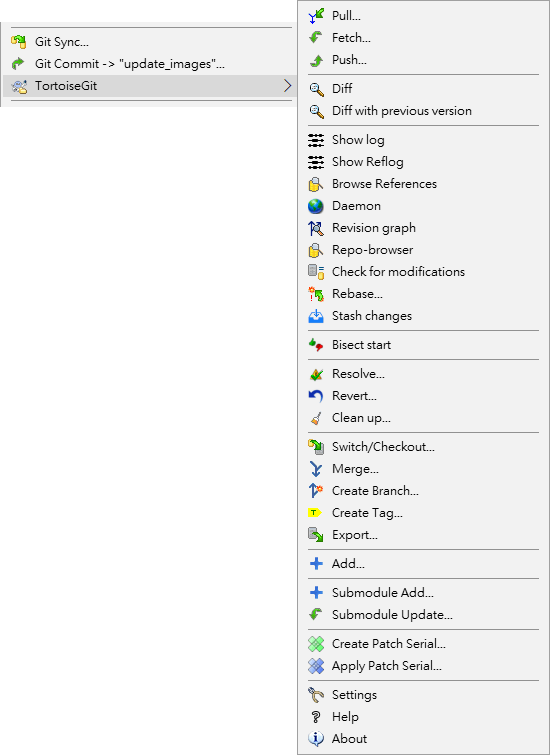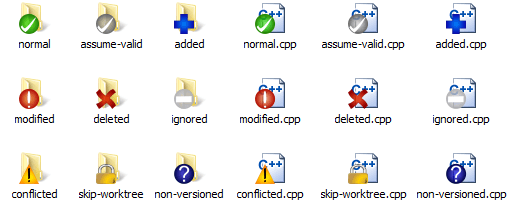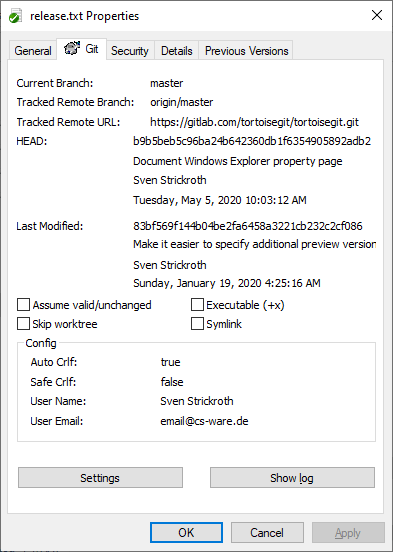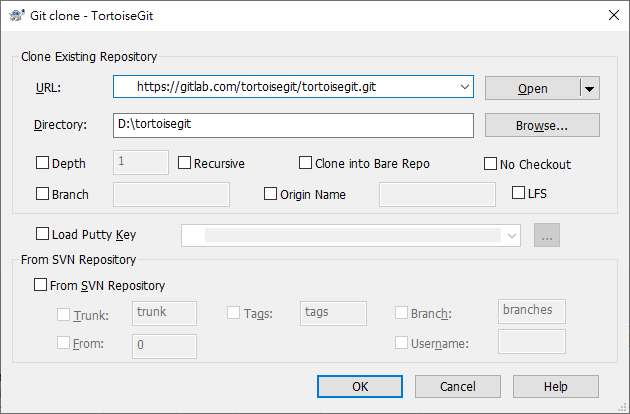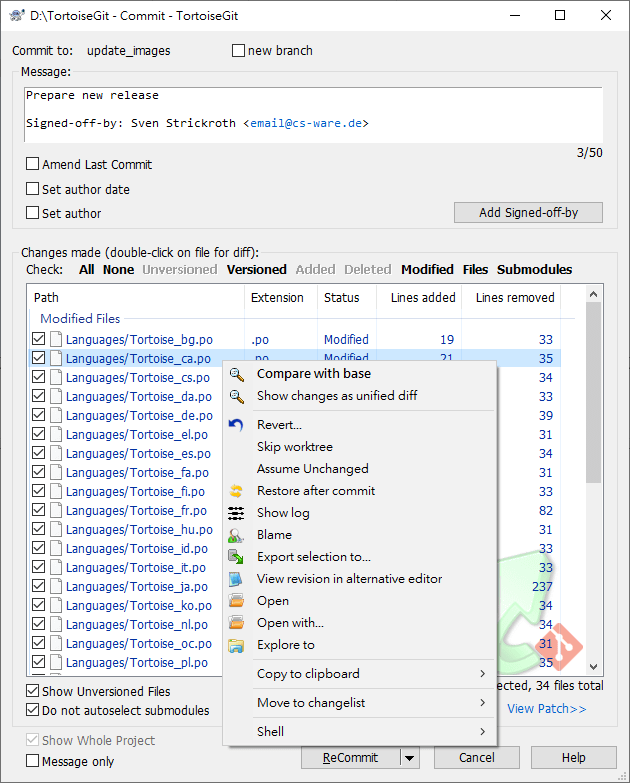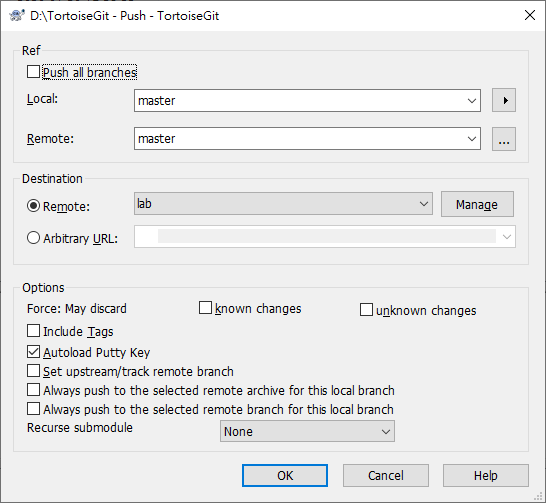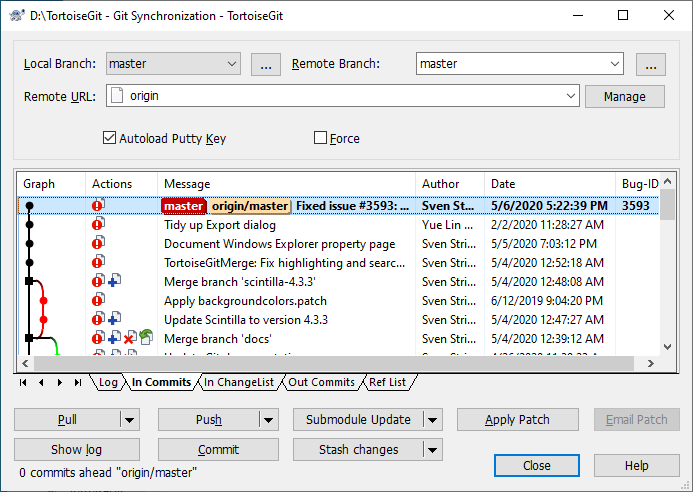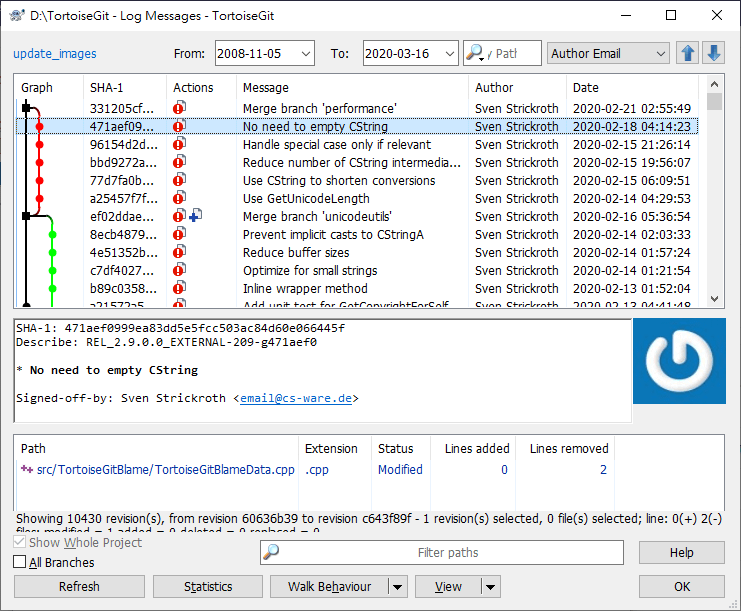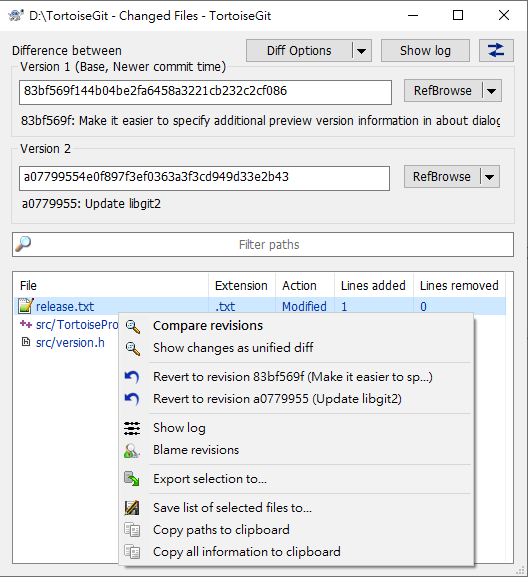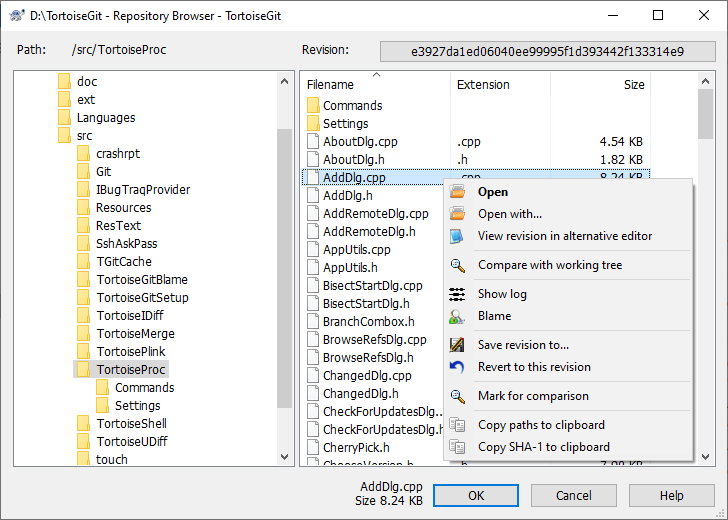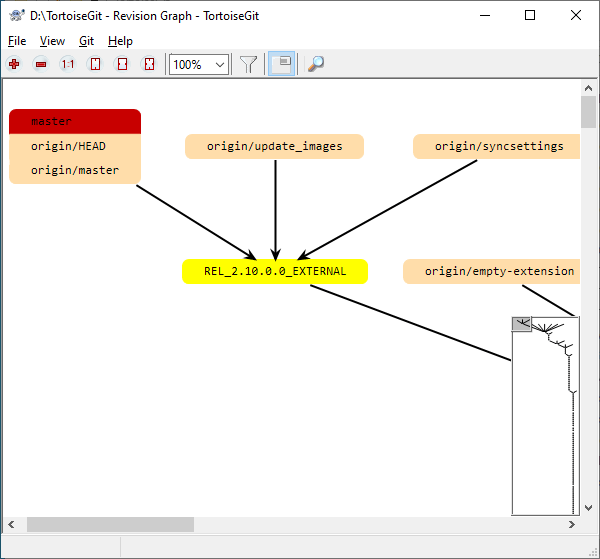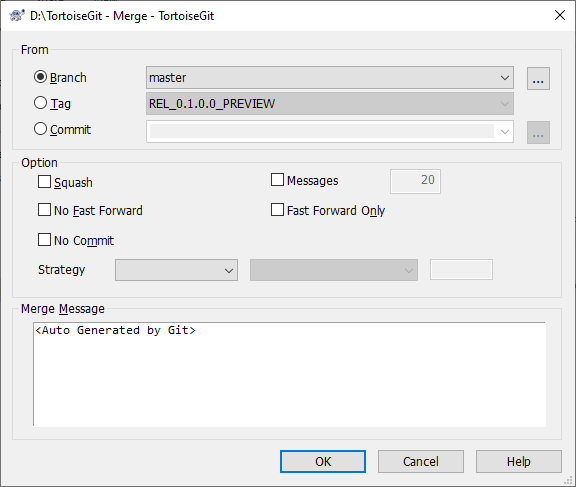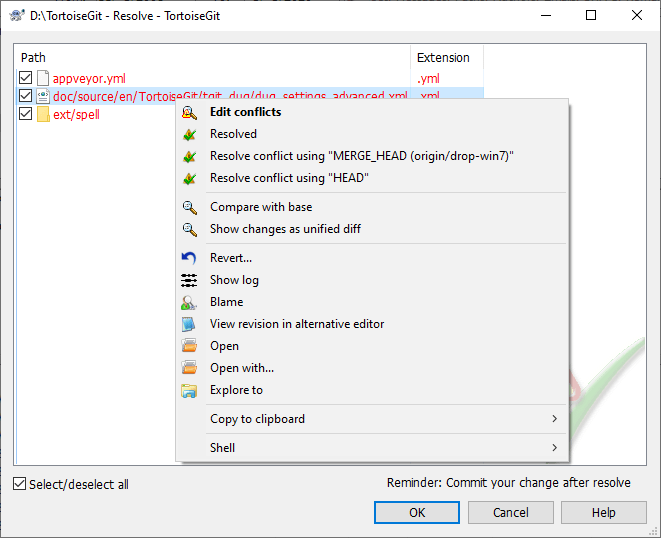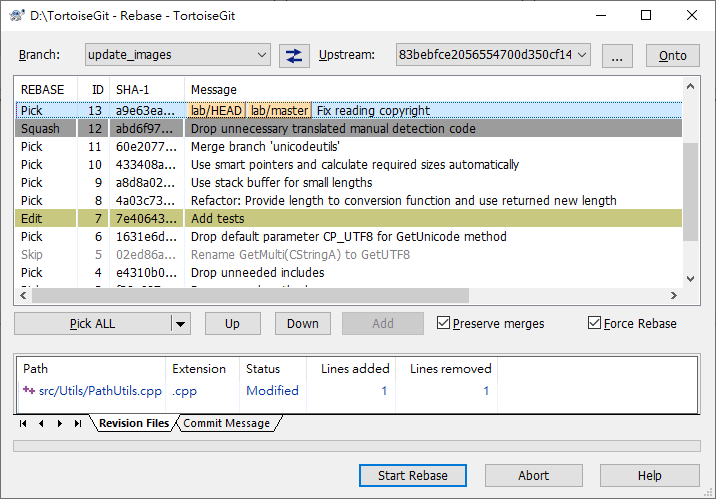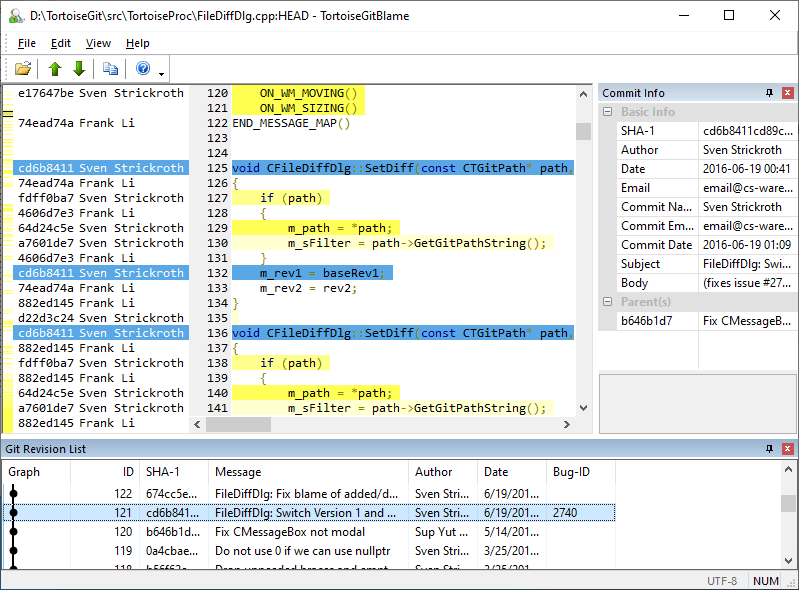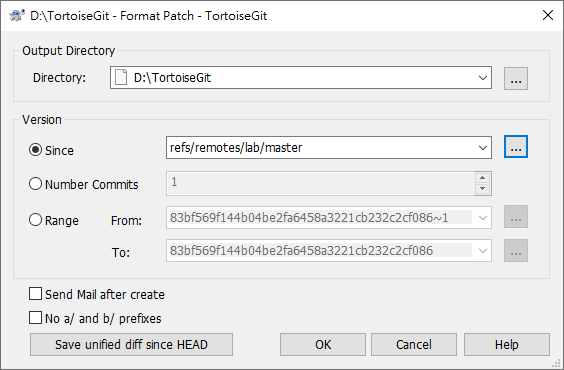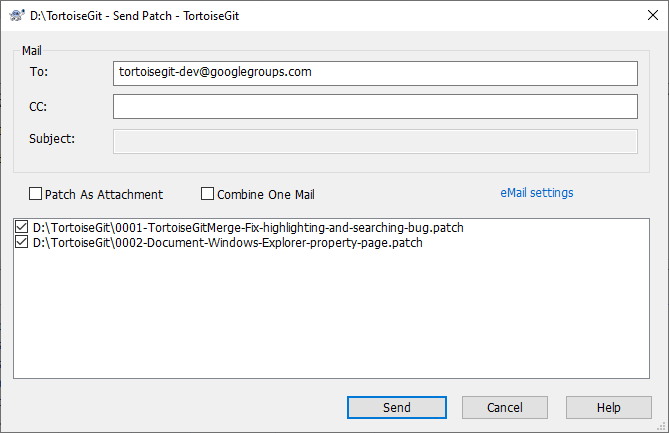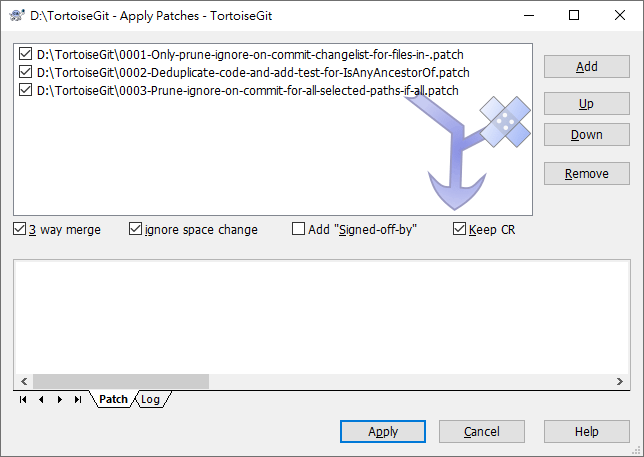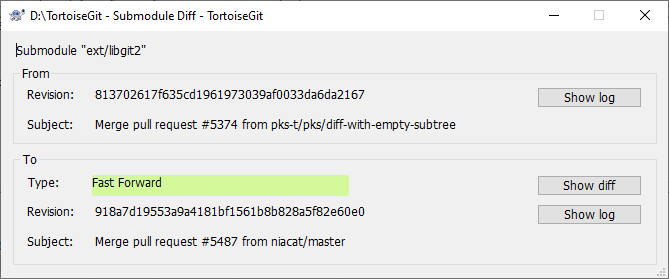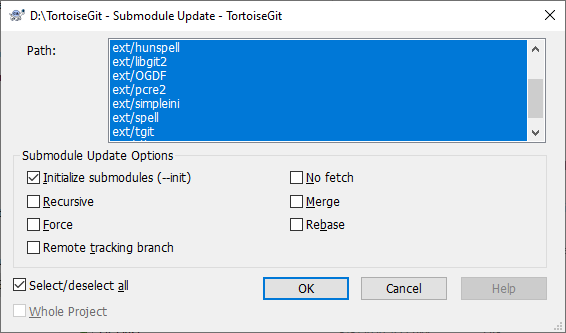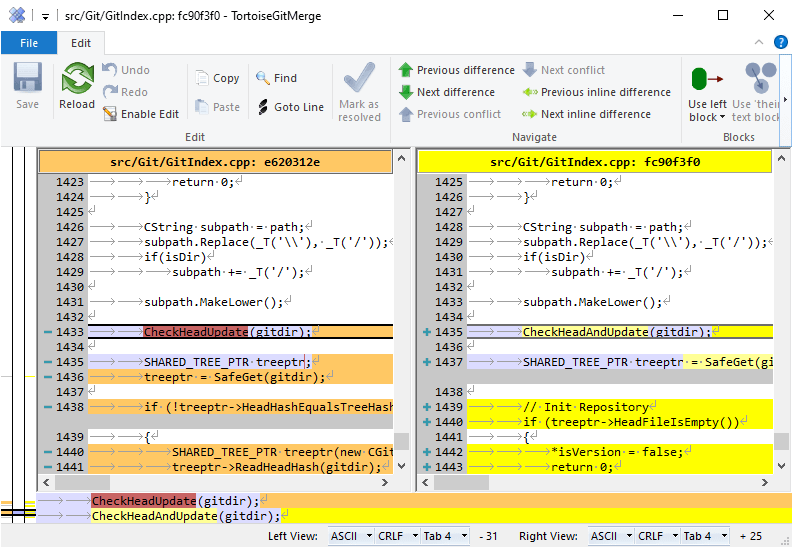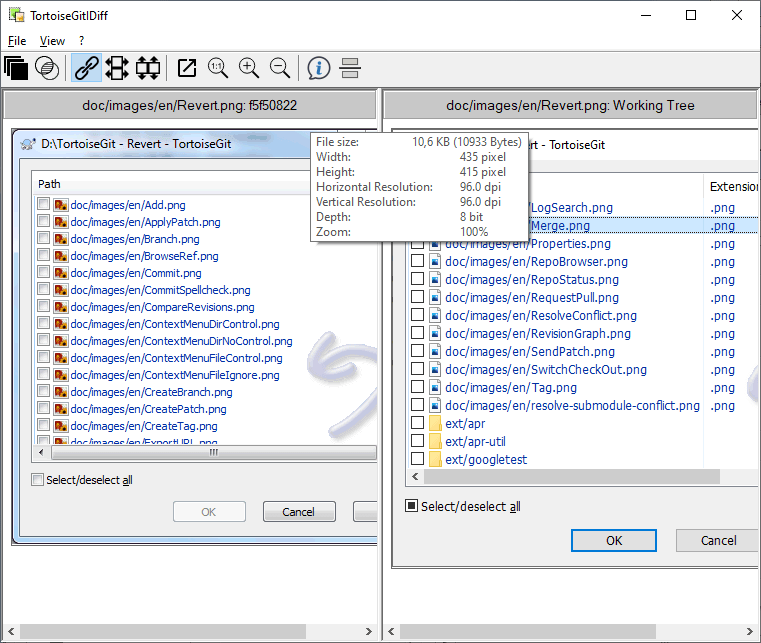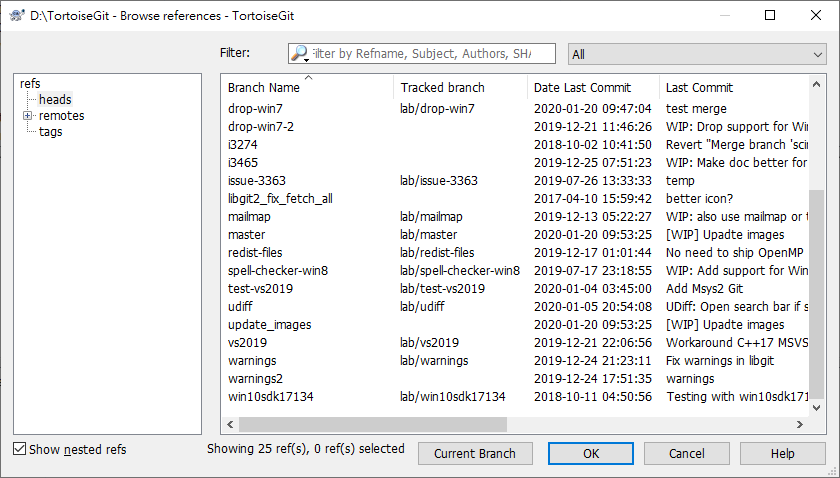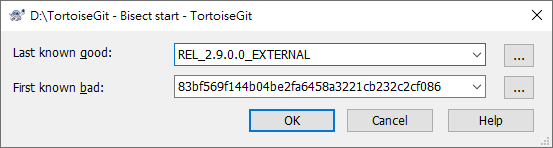Screenshots
Find a list of screenshots of common dialogs here.
Explorer integration
(Configurable) Context menu
The context menu is the main way of interacting with TortoiseGit. In the following image you see several possible options. The options shown are tailored to the current context (e.g., "Add" is only visible for unversioned files and "Diff" is not visible here is only shown for modified files) - you won't see any commands that you can't use in your situation. There are also enhanced drag'n'drop context menus.
Tailored context menu for (ignored) .patch files:
↑ Top
Drag'n'drop context menu: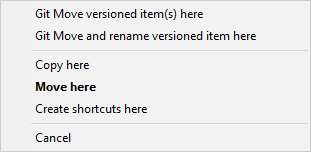
↑ Top
Overlay icons in explorer indicating the status of files and folders
Integration in properties
Common tasks
Cloning
Commit Dialog
Support spell checking (English + different languages based on installed language packs), basic styling and, autocompletion of filenames as well as method and variable names for various programming languages
Push Dialog
Sync Dialog
Log Dialog
Compare (Revisions) Dialog
Repository Browser
Revision Graph
Merge Dialog
Conflict handling
Rebase Dialog
VS Style Blame
Handling patches
Handling Submodules
TortoiseGitMerge: Diffing/Merging files/patches
TortoiseGitMerge can open Git patch file directly, you review it and patch to working copy.